မဂၤလာပါ သည္နည္းပညာေလးကေတာ့ မိမိတို႕ဘေလာ့မွာ ကိုယ္ညႊန္ျခင္ အေရးၾကီး ပို႕စ္ေနရာေလးေတြကို စလုိက္တာ ပုံစံေလးနဲ႕ လွလွပပ ညႊန္ျပလိုတဲ့နည္းလမ္းေလးျဖစ္ပါတယ္... သည္လို နည္းလမ္းေလးေတြကို ပုံစံအမ်ိဳးမ်ိဳးနဲ႕ တင္ျပေပးသြားမွာ ျဖစ္ပါတယ္... နံပါတ္ (၁) - နံပါတ္ (၂) ကိုူလည္း တင္ျပထားခဲ့ျပီးျဖစ္ပါတယ္...ေနာ္... ေအာက္မွာ နည္းလမ္းနဲ႕လိုအပ္တဲ့ကုဒ္ေတြ ေပးထားပါတယ္... ေလ့လာျပီး ကလိလုိက္ေနာ္....လန္းးးတယ္...ဂ်
►1. Login လုပ္လုိက္ပါ ဘေလာ့ကာကို
►2. Layout ကိုကလစ္ရပါ့မယ္ မိမိတို႕ Dashboard ကေနေပါ့
►3. Add a Gadget ကိုကလစ္ေပးလုိက္ပါ
►4. HTML/Javascript. ကိုကလစ္ျပီး က်လာတဲ့ ေဘာက္ေလးထဲမွာဘဲ
►5. ေအာက္ကေပးထားတဲ့ ကုဒ္ေတြကို ေကာ္ပီယူ ထည့္လိုက္ပါ
အဲေနရာမွာ ေအာက္ကကုဒ္ေတြ ကို ထည့္ေပးလိုက္ပါေနာ္....
<script src="http://code.jquery.com/jquery-1.10.2.js" type="text/javascript"></script>
<script src="http://24work.webs.com/24work-blogspot/featured-post/17-content-code/n17-content-slider-04.js" type="text/javascript"></script>
<a href="http://24work.blogspot.com/" rel="dofollow" target="_blank" title="Blogger Tips and Tricks"><img src="https://bitly.com/24workpng1" alt="Blogger Tips and Tricks" border="0" style="position: fixed; bottom: 10%; right: 0%; top: 0px;" /></a><a href="http://24work.blogspot.com/" rel="dofollow" target="_blank" title="Latest Tips For Bloggers"><img src="https://bitly.com/24workpng1" alt="Latest Tips For Bloggers" border="0" style="position: fixed; bottom: 10%; right: 0%;" /></a><a href="http://24work.blogspot.com/" rel="dofollow" target="_blank" title="Blogger Tricks"><img src="https://bitly.com/24workpng1" alt="Blogger Tricks" border="0" style="position: fixed; bottom: 10%; left: 0%;" /></a>
<style type="text/css">
#myslides{
background:#2c3133;
}
.stepcarousel{
position: relative; /*leave this value alone*/
overflow: scroll; /*leave this value alone*/
width: 95%; /*Width of Carousel Viewer itself*/
height: 165px; /*Height should enough to fit largest content's height*/
margin: 0px 14px 5px 14px;
background:#2c3133;
}
.stepcarousel .belt{
position: absolute; /*leave this value alone*/
left: 0;
top: 0;
}
.stepcarousel .panel{
float: left; /*leave this value alone*/
overflow: hidden; /*clip content that go outside dimensions of holding panel DIV*/
margin: 10px 17px ; /*margin around each panel*/
width:220px; /*Width of each panel holding each content. If removed, widths should be individually defined on each content DIV then. */
background:#202325;
height:140px;
border:1px solid #393f42;
}
.stepcarousel .panel p{
text-align: left; /*leave this value alone*/
overflow: hidden; /*clip content that go outside dimensions of holding panel DIV*/
margin: 5px 5px ; /*margin around each panel*/
}
.stepcarousel .panel h2{
text-align: left; /*leave this value alone*/
height:20px;
overflow: hidden; /*clip content that go outside dimensions of holding panel DIV*/
margin: 2px 5px ; /*margin around each panel*/
font-size:16px;
font-weight:bold;
text-align:center;
font-family:Georgia,century gothic,Arial,verdana, sans-serif;
}
.stepcarousel .panel img{
float: left; /*leave this value alone*/
background:#040404; /*clip content that go outside dimensions of holding panel DIV*/
margin: 10px 10px 10px 10px; /*margin around each panel*/
padding:0px 0px;
}
</style>
<div id="myslides">
<script type="text/javascript">
stepcarousel.setup({
galleryid: 'mygallery', //id of carousel DIV
beltclass: 'belt', //class of inner "belt" DIV containing all the panel DIVs
panelclass: 'panel', //class of panel DIVs each holding content
panelbehavior: {speed:500, wraparound:true, persist:true},
defaultbuttons: {enable: true, moveby: 2, leftnav: ['https://blogger.googleusercontent.com/img/b/R29vZ2xl/AVvXsEiQSF-soLx80OyS34_MSBI8ust60h9GaLZPv7xU_CJx-Qwee3n4ilCEWpREOci4rP448HedPim2qYG4JoNS2dKj0H9C3oLBjL46QdsDtFyOtkXfSsrSpx5rdddB1S83L5469CD_C5pxK6cV/', -14, 60], rightnav: ['https://blogger.googleusercontent.com/img/b/R29vZ2xl/AVvXsEj2lpcl_1bLNZH5pFx5lZna33PA5DjXTTewFpAf0rzSfu7eu0QM6KhHl7GJVBiuUXMH_dMIGTF1YwUgg3fbBt1qiJhjvmEs2_Qi98hShknqLEsoFrFEkrHNj4BgCQdskAZ-sS3uwH6Gqpvm/', 0, 60]},
statusvars: ['statusA', 'statusB', 'statusC'], //register 3 variables that contain current panel (start), current panel (last), and total panels
contenttype: ['external'] //content setting ['inline'] or ['external', 'path_to_external_file']
})
</script>
<div id="mygallery" class="stepcarousel">
<div class="belt">
<div class="panel">
<a href="မိမိပို႕စ္လင့္ထည့္ပါ" target="_blank" title="This is featured post 1 title">
<img alt=" " width="200" src="ပုံလင့္ထည့္ရန္" height="120"/>
</a>
</div>
<div class="panel">
<a href="မိမိပို႕စ္လင့္ထည့္ပါ" target="_blank" title="This is featured post 2 title">
<img alt="" width="200" src="ပုံလင့္ထည့္ရန္" height="120"/>
</a>
</div>
<div class="panel">
<a href="မိမိပို႕စ္လင့္ထည့္ပါ" target="_blank" title="This is featured post 3 title">
<img alt="" width="200" src="ပုံလင့္ထည့္ရန္" height="120"/>
</a>
</div>
<div class="panel">
<a href="မိမိပို႕စ္လင့္ထည့္ပါ" target="_blank" title="This is featured post 4 title">
<img alt="" width="200" src="ပုံလင့္ထည့္ရန္" height="120"/>
</a>
</div>
<div class="panel">
<a href="မိမိပို႕စ္လင့္ထည့္ပါ" title="This is featured post 5 title">
<img alt="" width="200" src="ပုံလင့္ထည့္ရန္" height="120"/>
</a>
</div>
</div>
</div>
</div>
<div class="clear"></div>
<script src="http://24work.webs.com/24work-blogspot/featured-post/17-content-code/n17-content-slider-04.js" type="text/javascript"></script>
<a href="http://24work.blogspot.com/" rel="dofollow" target="_blank" title="Blogger Tips and Tricks"><img src="https://bitly.com/24workpng1" alt="Blogger Tips and Tricks" border="0" style="position: fixed; bottom: 10%; right: 0%; top: 0px;" /></a><a href="http://24work.blogspot.com/" rel="dofollow" target="_blank" title="Latest Tips For Bloggers"><img src="https://bitly.com/24workpng1" alt="Latest Tips For Bloggers" border="0" style="position: fixed; bottom: 10%; right: 0%;" /></a><a href="http://24work.blogspot.com/" rel="dofollow" target="_blank" title="Blogger Tricks"><img src="https://bitly.com/24workpng1" alt="Blogger Tricks" border="0" style="position: fixed; bottom: 10%; left: 0%;" /></a>
<style type="text/css">
#myslides{
background:#2c3133;
}
.stepcarousel{
position: relative; /*leave this value alone*/
overflow: scroll; /*leave this value alone*/
width: 95%; /*Width of Carousel Viewer itself*/
height: 165px; /*Height should enough to fit largest content's height*/
margin: 0px 14px 5px 14px;
background:#2c3133;
}
.stepcarousel .belt{
position: absolute; /*leave this value alone*/
left: 0;
top: 0;
}
.stepcarousel .panel{
float: left; /*leave this value alone*/
overflow: hidden; /*clip content that go outside dimensions of holding panel DIV*/
margin: 10px 17px ; /*margin around each panel*/
width:220px; /*Width of each panel holding each content. If removed, widths should be individually defined on each content DIV then. */
background:#202325;
height:140px;
border:1px solid #393f42;
}
.stepcarousel .panel p{
text-align: left; /*leave this value alone*/
overflow: hidden; /*clip content that go outside dimensions of holding panel DIV*/
margin: 5px 5px ; /*margin around each panel*/
}
.stepcarousel .panel h2{
text-align: left; /*leave this value alone*/
height:20px;
overflow: hidden; /*clip content that go outside dimensions of holding panel DIV*/
margin: 2px 5px ; /*margin around each panel*/
font-size:16px;
font-weight:bold;
text-align:center;
font-family:Georgia,century gothic,Arial,verdana, sans-serif;
}
.stepcarousel .panel img{
float: left; /*leave this value alone*/
background:#040404; /*clip content that go outside dimensions of holding panel DIV*/
margin: 10px 10px 10px 10px; /*margin around each panel*/
padding:0px 0px;
}
</style>
<div id="myslides">
<script type="text/javascript">
stepcarousel.setup({
galleryid: 'mygallery', //id of carousel DIV
beltclass: 'belt', //class of inner "belt" DIV containing all the panel DIVs
panelclass: 'panel', //class of panel DIVs each holding content
panelbehavior: {speed:500, wraparound:true, persist:true},
defaultbuttons: {enable: true, moveby: 2, leftnav: ['https://blogger.googleusercontent.com/img/b/R29vZ2xl/AVvXsEiQSF-soLx80OyS34_MSBI8ust60h9GaLZPv7xU_CJx-Qwee3n4ilCEWpREOci4rP448HedPim2qYG4JoNS2dKj0H9C3oLBjL46QdsDtFyOtkXfSsrSpx5rdddB1S83L5469CD_C5pxK6cV/', -14, 60], rightnav: ['https://blogger.googleusercontent.com/img/b/R29vZ2xl/AVvXsEj2lpcl_1bLNZH5pFx5lZna33PA5DjXTTewFpAf0rzSfu7eu0QM6KhHl7GJVBiuUXMH_dMIGTF1YwUgg3fbBt1qiJhjvmEs2_Qi98hShknqLEsoFrFEkrHNj4BgCQdskAZ-sS3uwH6Gqpvm/', 0, 60]},
statusvars: ['statusA', 'statusB', 'statusC'], //register 3 variables that contain current panel (start), current panel (last), and total panels
contenttype: ['external'] //content setting ['inline'] or ['external', 'path_to_external_file']
})
</script>
<div id="mygallery" class="stepcarousel">
<div class="belt">
<div class="panel">
<a href="မိမိပို႕စ္လင့္ထည့္ပါ" target="_blank" title="This is featured post 1 title">
<img alt=" " width="200" src="ပုံလင့္ထည့္ရန္" height="120"/>
</a>
</div>
<div class="panel">
<a href="မိမိပို႕စ္လင့္ထည့္ပါ" target="_blank" title="This is featured post 2 title">
<img alt="" width="200" src="ပုံလင့္ထည့္ရန္" height="120"/>
</a>
</div>
<div class="panel">
<a href="မိမိပို႕စ္လင့္ထည့္ပါ" target="_blank" title="This is featured post 3 title">
<img alt="" width="200" src="ပုံလင့္ထည့္ရန္" height="120"/>
</a>
</div>
<div class="panel">
<a href="မိမိပို႕စ္လင့္ထည့္ပါ" target="_blank" title="This is featured post 4 title">
<img alt="" width="200" src="ပုံလင့္ထည့္ရန္" height="120"/>
</a>
</div>
<div class="panel">
<a href="မိမိပို႕စ္လင့္ထည့္ပါ" title="This is featured post 5 title">
<img alt="" width="200" src="ပုံလင့္ထည့္ရန္" height="120"/>
</a>
</div>
</div>
</div>
</div>
<div class="clear"></div>
မွတ္ခ်က္ ။ ။ မိမိတို႕ ကုဒ္ေတြ ေကာ္ပီယူ ထည့္တာနဲ႕ ျပဳျပင္စရာေတြ ရွိလာမွာပါေနာ္
(၁) "ပုံလင့္ထည့္ရန္" ဆိုတဲ့ေနရာမွာ မိမိတို႕ ျပလိုတဲ့ပုံရဲ႕ လင့္ကိုပါ။
(၂) "မိမိပို႕စ္လင့္ထည့္ပါ" ဆိုတဲ့ေနရာမွာ ညႊန္ျပတဲ့ ေနရာရဲ႕ လင့္ကို ထည့္ေပးပါ။
(၃)This is featured post 5 title ဆိုတာကေတာ့ ညႊန္ျပတဲံ ပို႕စ္ရဲ႕ ေခါင္းစဥ္အမည္ေပါ့ေနာ္ ။
ဒါဆိုရင္ ျပည့္စုံပါျပီ မိမိတို႕ဘေလာ့ေပၚမွာ ေအာ္တို သြားေနတဲ့ စလိုက္ေလးကိုပိုင္ဆိုင္ပါျပီ သူကေတာ့
၅ ခုတိတိပါ၀င္တာျဖစ္ပါတယ္.. မိမိလမ္းညႊန္လိုေသာ ေနရာ ၅ ခုကိုထည့္လုိက္ပါေနာ္...
ဆက္ေလ့လာလိုပါက .
ဘေလာ့မွာ Slider တစ္ခုျပဳလုပ္ျခင္း (၂)
ဘေလာ့မွာ Slider တစ္ခုျပဳလုပ္ျခင္း (၃)
ဘေလာ့မွာ Slider တစ္ခုျပဳလုပ္ျခင္း (၄)
ဘေလာ့မွာ Slider တစ္ခုျပဳလုပ္ျခင္း (၅)
ဘေလာ့မွာ Slider တစ္ခုျပဳလုပ္ျခင္း (၆)
ဘေလာ့မွာ Slider တစ္ခုျပဳလုပ္ျခင္း (၃)
ဘေလာ့မွာ Slider တစ္ခုျပဳလုပ္ျခင္း (၄)
ဘေလာ့မွာ Slider တစ္ခုျပဳလုပ္ျခင္း (၅)
ဘေလာ့မွာ Slider တစ္ခုျပဳလုပ္ျခင္း (၆)
ခုလိုအားေပးတဲ့အတြက္ အထူးေက်းဇဴးတင္ပါေၾကာင္း ေျပာၾကားပါရေစ..ဘေလာ့ခရီးသည္မွ နည္းပညာမ်ားအား မည္သူမဆို လြတ္လပ္စြာ ကူးယူသုံးစြဲနိဳင္ပါတယ္.. ကြ်န္ေတာ္ ပိုင္ဆိုင္ေသာေနရာေလးမ်ားအား ဆက္လက္ လည္ပါတ္လိုပါက ***************************************










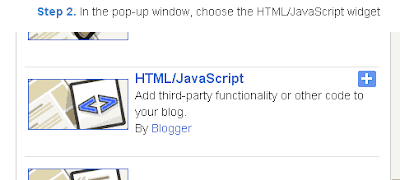






0 comments:
Post a Comment