အင္တာနက္ Browser ေတြမွာ ဘယ္လိုမွ ျဖဳတ္/ထုတ္မရတဲ႔ "Adware Search & Toolbar" ျပႆနာကေတာ့ Free Software ေတြ ေဒါင္းယူ Install လုပ္ရင္း အလိုေလွ်ာက္ ကြန္ပ်ဴတာထဲကို ေရာက္သြားတာပါ.. တျခား Adware and hijacker Search & Toolbar ေတြျဖစ္တဲ႔ ..
Babylon
Browser Manager
Claro / iSearch
Conduit
Coupon Printer for Windows
Crossrider
Facemoods / Funmoods
iLivid
IncrediBar / IncrediMail
MyWebSearch
Searchqu
Web Assistant
စ,တာေတြလည္းရွိပါေသးတယ္..
ဒီလို မလိုအပ္တဲ႔ Toolbar ေတြေၾကာင့္ Browser ေတြမွာ ေလးလန္ ေႏွးေကြးေစျခင္း ၊ Search bar ေတြ New Tab ေတြ Home Page ေတြမွာ Google ကို အရင္လို ထားမရေတာ့ျခင္း စ,တဲ႔ ျပႆနာေတြျဖစ္လာေစပါတယ္..။
ေနာက္ျပီး ဒီ Adware Toolbar ေတြက စက္ထဲ Install လုပ္မိရင္လည္း ဘယ္လို ထုတ္ထုတ္ ေတာ္ရံုထုတ္မရတတ္ပါဘူး...
ခုမွ စ,ျပီး အင္တာနက္ ကြန္ပ်ဴတာကို ေလ့လာစ လူေတြ အျမဲၾကံဳေတြ႕တတ္တဲ႔ ျပႆနာပါ....
ဒီေန႔ေတာ့ ညီေလးတစ္ေယာက္ရဲ႕စက္မွာ "Snap.do search" & "Snap.do toolbar" ကို လက္ေတြ႕ ထုတ္ေပးရင္းအေတြ႕ ေျဖရွင္းနည္းေလးကို ျပန္လည္မွ်ေဝေပးလိုက္ပါတယ္...။
ေျဖရွင္းနည္းကေတာ့ ေတာ္ေတာ္လြယ္ပါတယ္ .. မသိေသးခင္ , ရွာမရေသးခင္သာ ခတ္တာပါ... :D

2. ေအာက္ပံုအတိုင္းတတ္လာရင္ ကီးဘုတ္ေပၚက Key တစ္ခုခုကို ႏွိပ္ေပးပါ..။ ( Press any key to start scanning your computer)
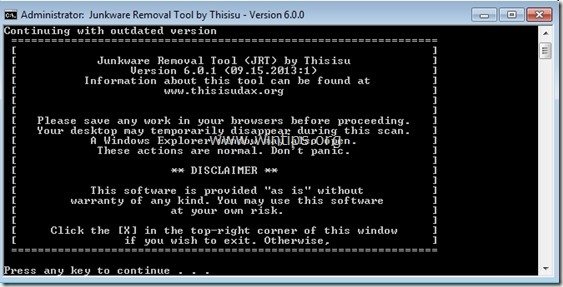
3. ေစာင့္ေနလိုက္ပါ သူ႕ဘာသာသူ System မွာ Scans and Cleans လုပ္ေနပါလိမ့္မယ္ ။ (Be patient until JRT scans and cleans your system)
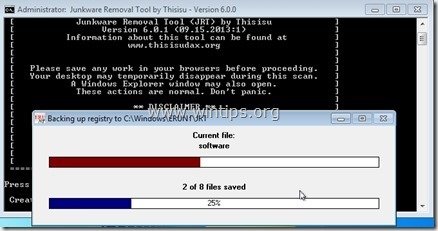
4. ေအာက္ကလို Notepad ဖိုင္လ္ေလးတတ္လာရင္ ပိတ္ျပီး စက္ကို Restart ခ်ေပးလိုက္ပါ..။ (Close JRT log file and and then reboot your computer.)
That All !!!
ဝင္းကမာၻေက်ာ္
b>www.winkabarkyaw.net
ဝင္းကမာၻေက်ာ္
b>www.winkabarkyaw.net

















0 comments:
Post a Comment